It happens. Your WordPress installation stops behaving as it should and just returns a white screen.
It can affect the whole site or just the Dashboard and login pages.
It’s not terrible to troubleshoot though, just try the following (in this order):
- Rename your /wp-content/plugins folder to something else, like plugins1. In most cases the white screen is due to some plugin interacting poorly with your theme or another plugin. If doing this fixes the white screen issue, then you can change the folder name back and start to work out which plugin is being problematic.
- Reinstall WordPress core from wordpress.org. This is the next most likely thing to fix your site. Just remember to not over-write your wp-config.php file under any circumstances, and leave the wp-content folder as it is too. If you need an older version of WordPress you can get any previous version here.
- Very occasionally your theme might be playing up. Move the folder for all the themes except one of the WordPress default (like TwentyEighteen) and see if that improves things.
The white screen of death is definitely worrying when it crops up – but it’s not hard to resolve.
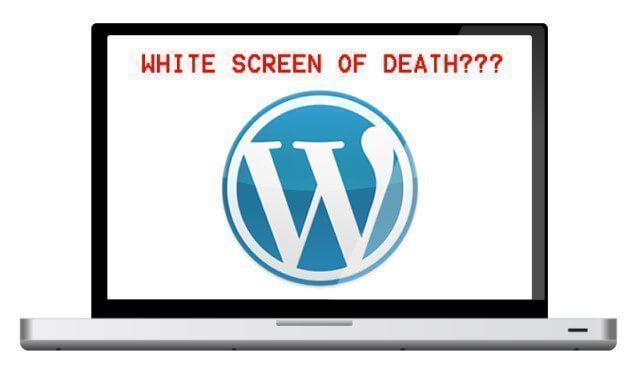
Leave a Reply