This is a goodie.
If you’ve ever run a Google Page Speed test and wondered what on earth the results actually meant, you probably didn’t end up scrolling all the way to the bottom of the report.
But right there, at the bottom, is the option to “Download optimized image, JavaScript, and CSS resources for this page.”
Within that zipped file is a folder with all the images from that page you just tested, optimised to Google’s required standard.
It’s sweet, but comes with a couple of caveats. One being it gives you all the images in a single folder and WordPress sites usually want them in a variety of folders by month, so that can take a bit of unraveling.
Also bear in mind Google’s compression algorithm tends to do terrible things to text in graphics. So best not use this method for any images with text in them.
But generally speaking it’s a really useful way to take “Optimize images” off your Page Speed to-do list.
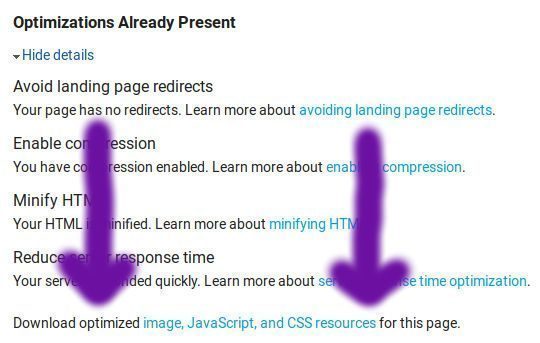
Leave a Reply